Types of scams
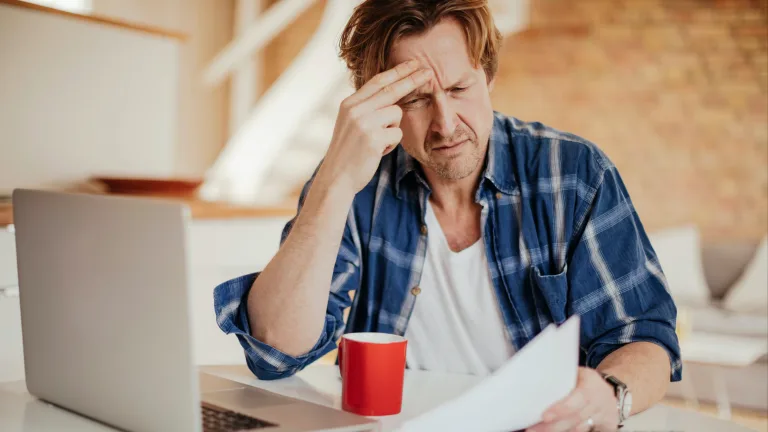
Scammers target us from all angles: phone calls, emails, text messages, and especially our online social networks. Learn about the types of scams and how to spot them in action.
What you should know
Scams generally fall into two categories. They’re either helping you get rich quick, or they’re urging you to act now to avoid a loss (often, to help a friend or family member in distress).
Get rich scams start by telling you how lucky you are. You’ve won a big prize! Or some other special offer is waiting for you. All you have to do is pay a bit up front, and then you’ll be able to cash in.
Resist the temptation. These scams will take your credit card information, start siphoning money, and leave you with nothing. Watch out for stories like:
You’ve won the lottery, you just have to pay the fees.
You’ve inherited millions, you just have to pay the taxes.
You’ve been guaranteed for a credit card, just give us your personal information.
A few more examples of get rich scams:
Our "charity" desperately needs your support, please donate right now.
I’m interested in a romantic relationship with you. Will you please pay for my visa application to Canada?
An email money transfer is waiting for you! Just click on this link.
Other scams play up loss avoidance. If you don’t pay something right away, they threaten, the consequences will be dire.
Be alive to these sorts of things:
A phone call from someone claiming to be from the Canada Revenue Agency (CRA), demanding you pay a big tax bill or face a fine or prison time.
A text message from your bank asking you to provide your login information because of suspicious activity on your account.
An out-of-the-ordinary email from your boss asking you to send money to a “new” client right away. (Hint: their email account may have been hacked!)
There’s also:
An email from a friend (whose account has been hacked), asking you for a favour which involves sending money or buying them gift cards.
A computer virus pop-up that warns you your computer has been hacked, and can only be fixed if you pay.
A text message supposedly from the phone company demanding you pay the balance of your bill or they’ll disconnect your service.
The key thing is to stay vigilant. Yes, Canada is a relatively safe country, with laws to protect its citizens. But many scammers operate offshore, and any money you send them will more than likely never be recovered.
Protect yourself!
You might be thinking “I can spot a scam, only fools fall for that.” But scams attack your emotions. When you’re vulnerable, especially when facing a problem, it’s hard to think clearly.
Here’s a handful of tips for keeping a cool head in the face of a scam.
They’ve called demanding you sign-up now or pay immediately? Don't buy it. There’s always time to think about it. Take a deep breath. Count to five. You’ll be in a better place to assess whether this is a real opportunity or fake.
Take a look at the email, DM, or SMS you just got:
Does it have spelling mistakes?
Are the colours and fonts a bit off?
Is the sender somebody you know?
Are they asking me to “pay” them using gift cards or pre-paid credit cards?
If your spidey sense is tingling, dig deeper. Call the customer service department of the business they claim to be from to see if they’re legit.
Fake or fraudulent websites (also called “phishing” operations) have come a long way. It’s easy to reproduce the sign-in page for, say, Gmail or PayPal, which scammers use to steal your personal information.
Look for things like the following:
The URL. Does it start with “https,” which is the new security standard? Is it abnormally long? Does it contain strange words or characters?
Does the site have any “trust seals” to vouch for its authenticity?
Does it have other pages you’d typically see, like policies on returns, terms and conditions, “about us,” and a contact page?
If several of the above are missing, it may be a scam.
Next, do some quick background research. Check Google to see if others have reported a similar scam. Ask yourself: do I know this person, website, agency?
Don’t click on links unless you trust the site you’re on.
Don’t download files or applications unless you can verify the source. Never give personal information to “unlock” a feature or application.
When you’re using social media, be alert for scammers posing as a friend. They may share a link with you, trying to trick you into clicking on it, sending you to a malicious site.
Be especially cautious in public
Be aware that wireless networks in public places such as coffee shops, libraries, and airports are not secure. When using a public wireless network, never send personal information or visit sites that require a password (such as online banking).
Make sure a public computer isn’t automatically saving your password or other personal data. Browse in “incognito” mode to ensure that your search history remains private.
Who can help
BC has resources that can help you if you've been scammed. You may feel embarassed, but these agencies won't judge.

VictimLink BC
A toll-free 24/7 information and support line for victims of crime in BC.

Credit Counselling Society
A non-profit society that supports and counsels people struggling with debt.

Canadian Anti-Fraud Centre
Information on the latest scams and a tool to report so others don't fall prey.
This information from People’s Law School explains in a general way the law that applies in British Columbia, Canada. The information is not intended as legal advice. See our disclaimer.
Related
On Dial-A-Law
Dial-A-Law has more information on Scams & identity theft in the section on Consumer.
